Before You Begin
Before you can join your Astroneer server, please follow these steps to address a compatibility issue:
-
First-Time Setup for Astroneer Ensure you have completed the initial setup for Astroneer.
-
Navigate to Configuration Directory
- Open File Explorer and go to:
USERPROFILE%\AppData\Local\Astro\Saved\Config\WindowsNoEditor
- Open File Explorer and go to:
-
Edit Engine Configuration File
- Locate
Engine.iniin the folder. - Right-click on
Engine.iniand choose to open it with a text editor.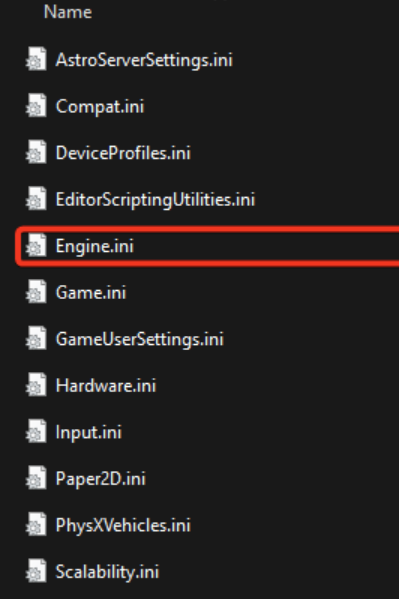
- Locate
-
Insert Configuration
- Scroll to the bottom of the
Engine.inifile and add the following lines:[] net.AllowEncryption=False
- Scroll to the bottom of the
-
Save Changes
- Save the
Engine.inifile after adding the above lines.
- Save the
-
Join Your Server
- You should now be able to join your Astroneer server without issues.






