How to Access Deleted or Cancelled Server Backups
At Trinura, whenever a game server, Minecraft Cloud instance, or bot hosting server is deleted, a backup is automatically created to secure your data. These backups are retained for 1 year and can be downloaded through the game panel. However, please note that databases are not included in these backups.
Backup Retention Policy
All server backups, including those created automatically upon deletion, are kept for 1 year. This applies to game servers, Minecraft Cloud instances, and bot hosting servers. You can access and download these backups during this time. After the 1-year period, the backups will be permanently deleted and cannot be restored.
How to Download Your Backups
- Log into the Game Panel
https://nexus.trinura.com
Use your account credentials to log in. - Access the Backups Section
https://nexus.trinura.com/backups
Once logged in, find your deleted or canceled game server, Minecraft Cloud instance, or bot hosting server from the list of available servers. - Download Backups
Select the desired backup.
Click the Download button to retrieve the file.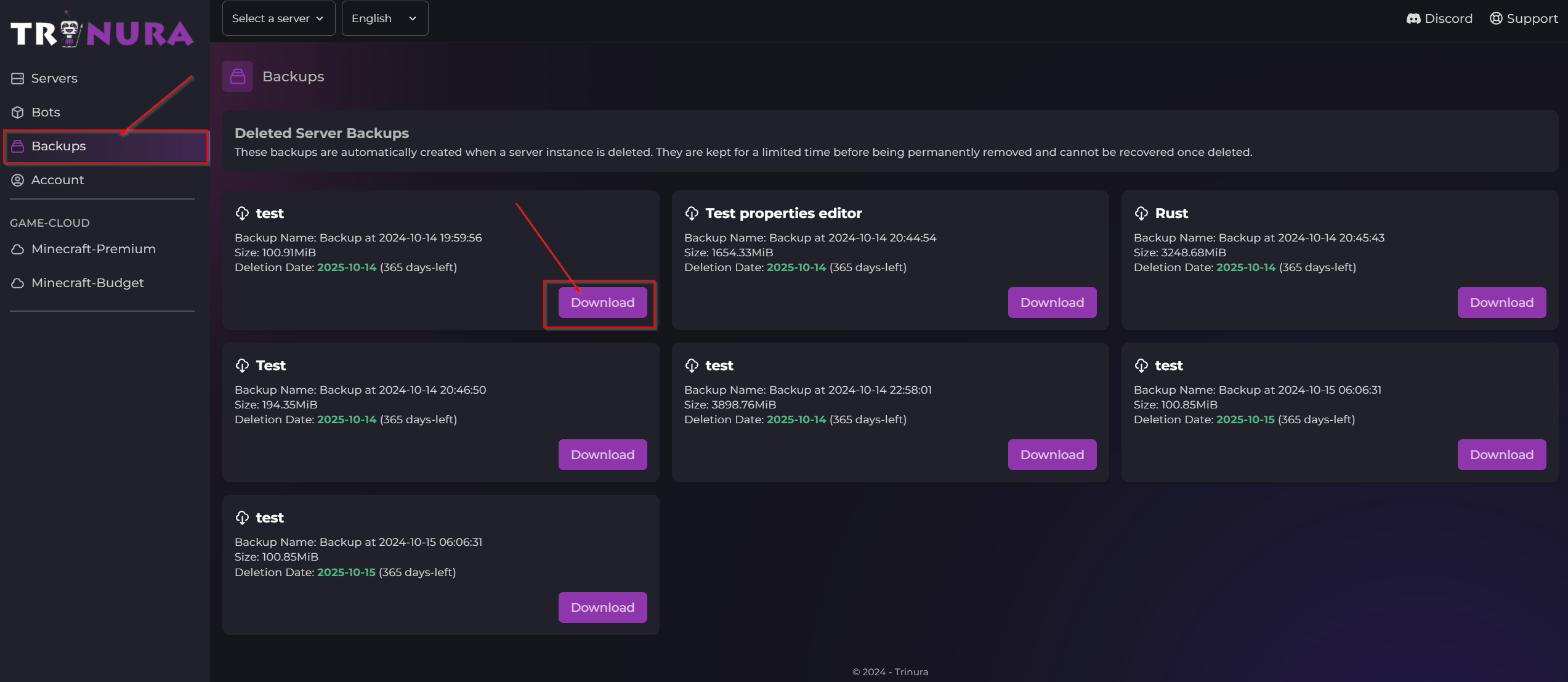
Important Notes
- Databases are not included in these backups. Please ensure you have separate database backups if needed.
- Backups are retained for 1 year after server deletion or cancellation, after which they will be permanently deleted.






