Which Java Version should I use?
Our servers by default run the latest Java version for the latest Minecraft version, so if you change the version of Minecraft your server is running, you will need to change the Java Version as well.
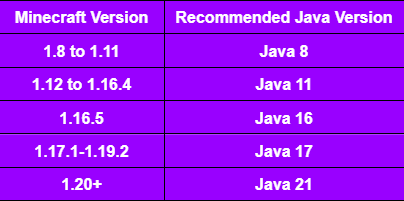
How to change Java version
- Stop your server.
- Backup all data you want to keep.
- Click the "Change version" button in your panel.
- Select the Java version that corresponds to the version of Minecraft your server will use - check the table above if unsure.
- Press "Execute".
- Wait for the process to complete.
- Startup your server, it should work but if it doesn't contact us via a support ticket and we'll get it working for you.






