How to create a GSL Token
Create a Token
1. Log in to Steam account and visit the Game Server Management
2. Scroll to the bottom of the page until you see the heading Create new server account.
3. Fill out the APP IDwhich is as example 730 for CS2, and PM to keep track of your token by description (optional). Then click "Create". Example below:
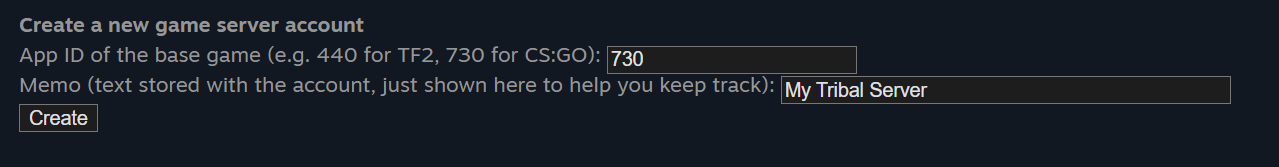
Note that a token can only be used on one server at a time. If you have multiple servers, you must create multiple tokens.
Once created, you will see a Game Server Key created. This is the token you will put in your server configuration. See image below:

Game IDs
|
Game |
App ID |
|
Counter Strike 2 |
730 |
|
Counter-Strike: Source |
240 |
|
Team Fortress 2 |
440 |
|
Garrys Mod |
4000 |
|
The Forest |
242760 |
|
American Truck Sim |
270880 |
|
Euro Truck Sim 2 |
227300 |






