How to Add a Steam Workshop Collection to a Garry's Mod Server
To integrate a Steam Workshop Collection into your Garry's Mod server, follow these steps:
1. Obtain the Steam Collection URL:
To begin, you'll need a Steam URL. Navigate to View > Settings > Interface > Display Web Address Bars When Available.
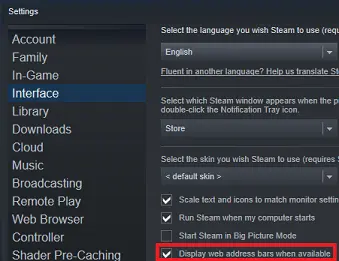
2. Select or Create a Collection:
Choose an existing Steam Collection or create a new one using the blue Create Collection button.
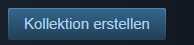
3. Extract Collection ID:
From the Steam Collection URL, identify and copy the numbers located at the end of the URL.
![]()
4. Log in to NexusPanel:
Access the NexusPanel and log in to your account.
5. Stop the Server:
Before proceeding, ensure the server is stopped.

6. Navigate to the Startup Tab:
Go to the Startup tab within NexusPanel.
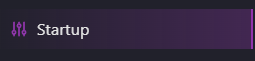
7. Paste Workshop ID:
In the Workshop ID panel, paste the numbers copied from step 3.
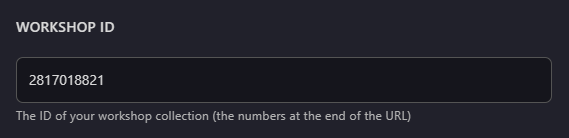
8. Start the Server:
Finally, start the server to implement the changes.







